Advertisement
Play Magic: The Gathering for free Online
Did you guys miss me? Anyway, since this website is all about online gaming, I figured quitting PW doesn't necessarily mean I'd quit here. So, I've decided to keep updating this website from time to time. I'd still include PW updates but mostly copy-pasted from the official PW Ph website and community board.
Who among you plays Magic:The Gathering? I started playing the game when I was in grade school and it was very very addictive. It still is. But with the financial crisis staring at us, only a handful of people can readily shell out 150 pesos for a booster pack, much less 10,000 pesos for a good 75 card deck.
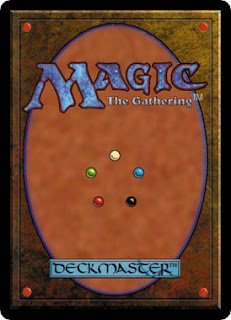
So, is there a way to still enjoy the game without spending much? If you've got a decent internet connection, this is your answer.
Yes, there is. Its called Magic Workstation. The program allows players to play any Trading Card Game, Magic being the most popular. Other TCGs I've seen being played in it are Epic and WOW.
Ok, enough introduction. Let's go to Installation Instructions.
Play Magic: The Gathering on Magic Workstation
1. download this http://www.magicworkstation.com/download/mws094f.exe
This is the Evaluation Version. Almost everybody is using this. The Full Version has a few added benefits. But, we're not really after avatars and custom playmats.
2. Install the program
3. After the program has been installed, close it.
4. Download this file http://files.mwsdata.com/download/mtg_gamepack.exe
This is the database of all the magic cards. (Magic workstation is not only for magic. you can play any TCG using MWS. you just need to get the correct gamepack).
5. Install the gamepack.
6. Now open your magic workstation.
7. Let it load. Its got about a 10 second delay because it isnt a registered version.
8. Click ok.
9. In the menu bar, click VIEW
10. Select Deck Edit Mode.
11. You should now be able to see the list of all the cards from Alpha on the left side of the interface.
click the blue arrow button to add the card to your deck.
click green to add to your sideboard.
click red to remove from your deck.
12. Once the deck is complete (60 cards main, 0 to 15 sideboard), click GAME.
13. Select CONNECT TO OPPONENT.
14. You get a pop up. Click CALL.
Subscribe to:
Post Comments (Atom)
0 comments: